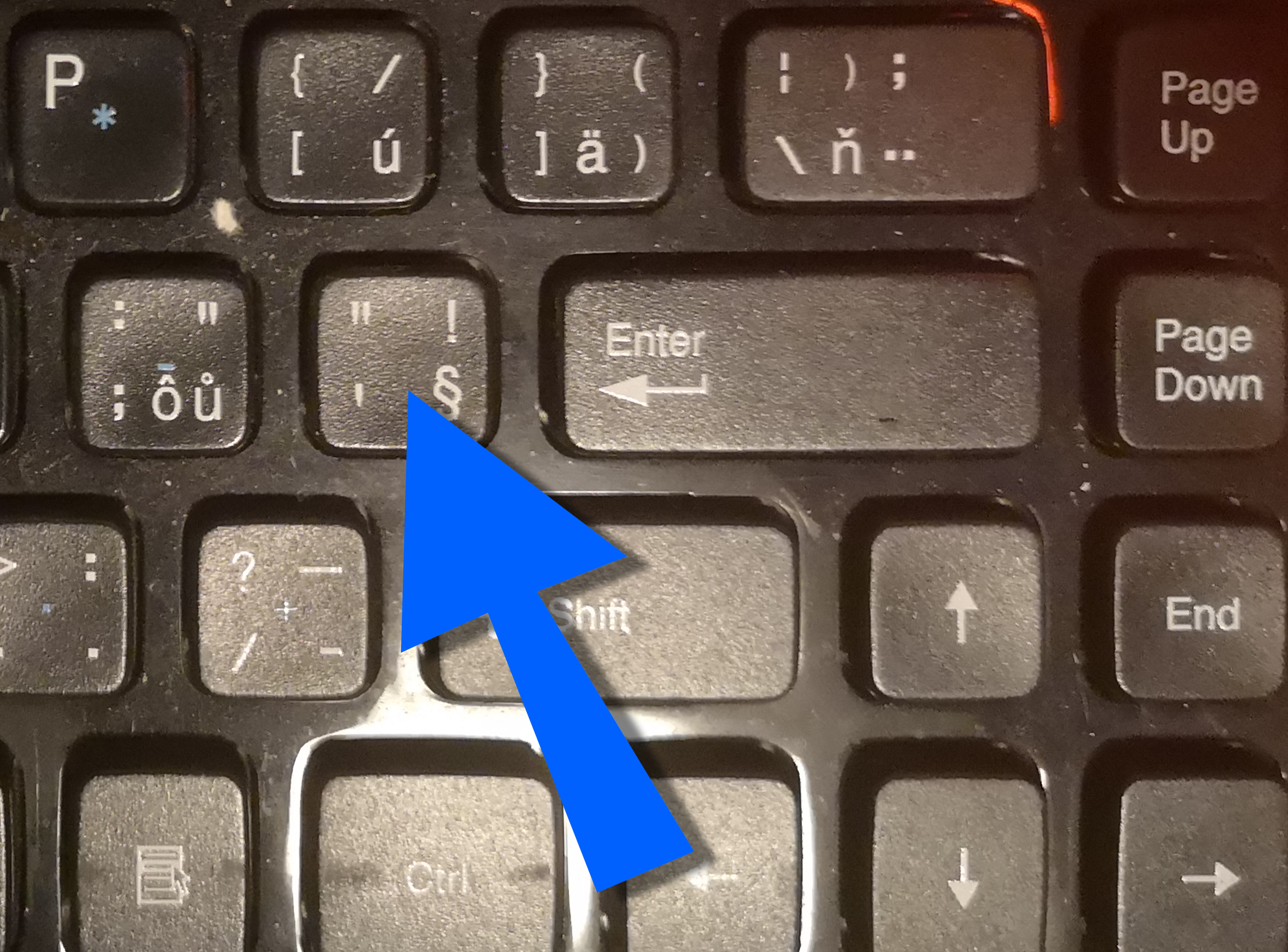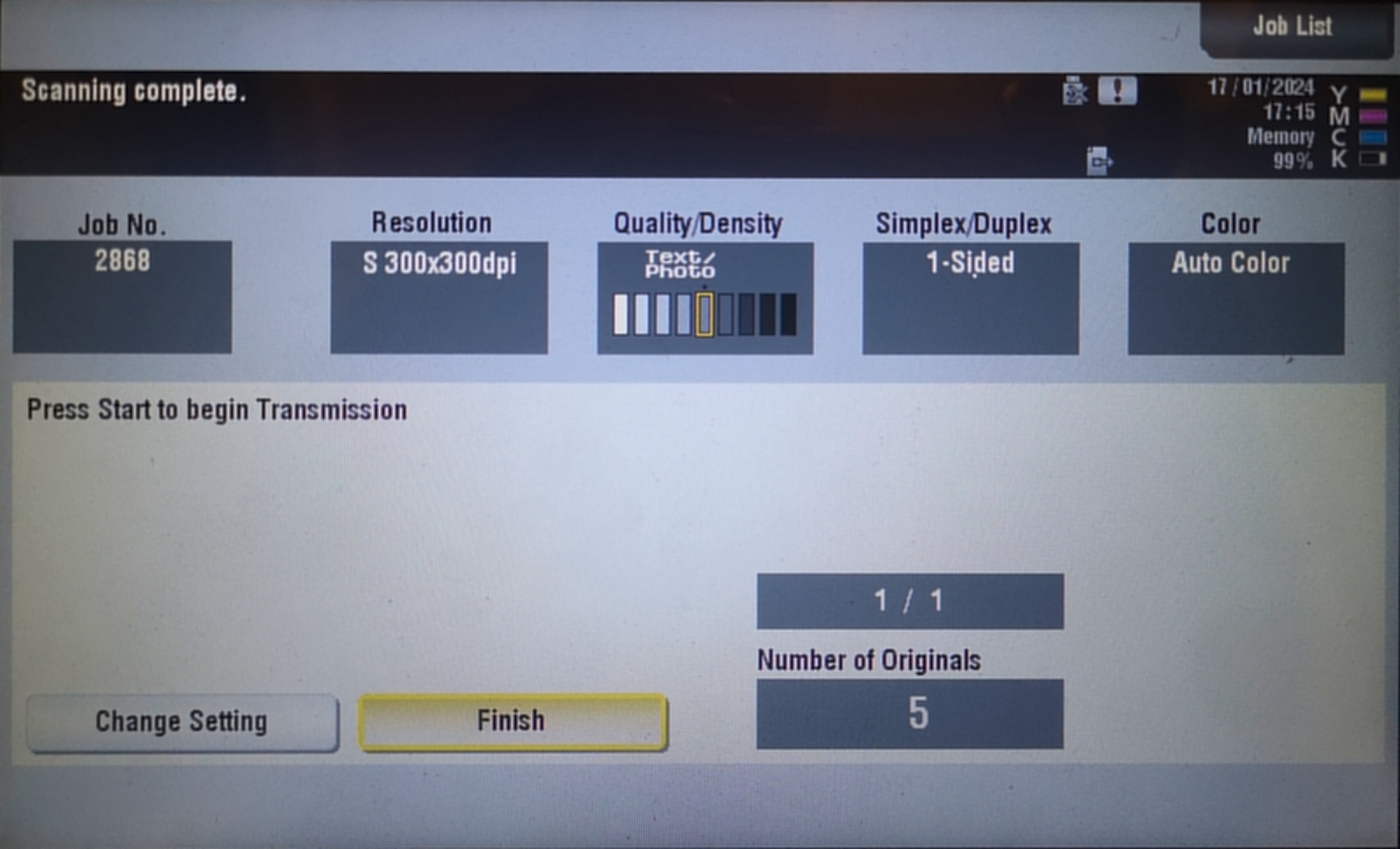Scan to e-mail service is available on shared printers/copiers.
- No user login is required, if needed, tap the touchpad to wake the printer from power saving mode.
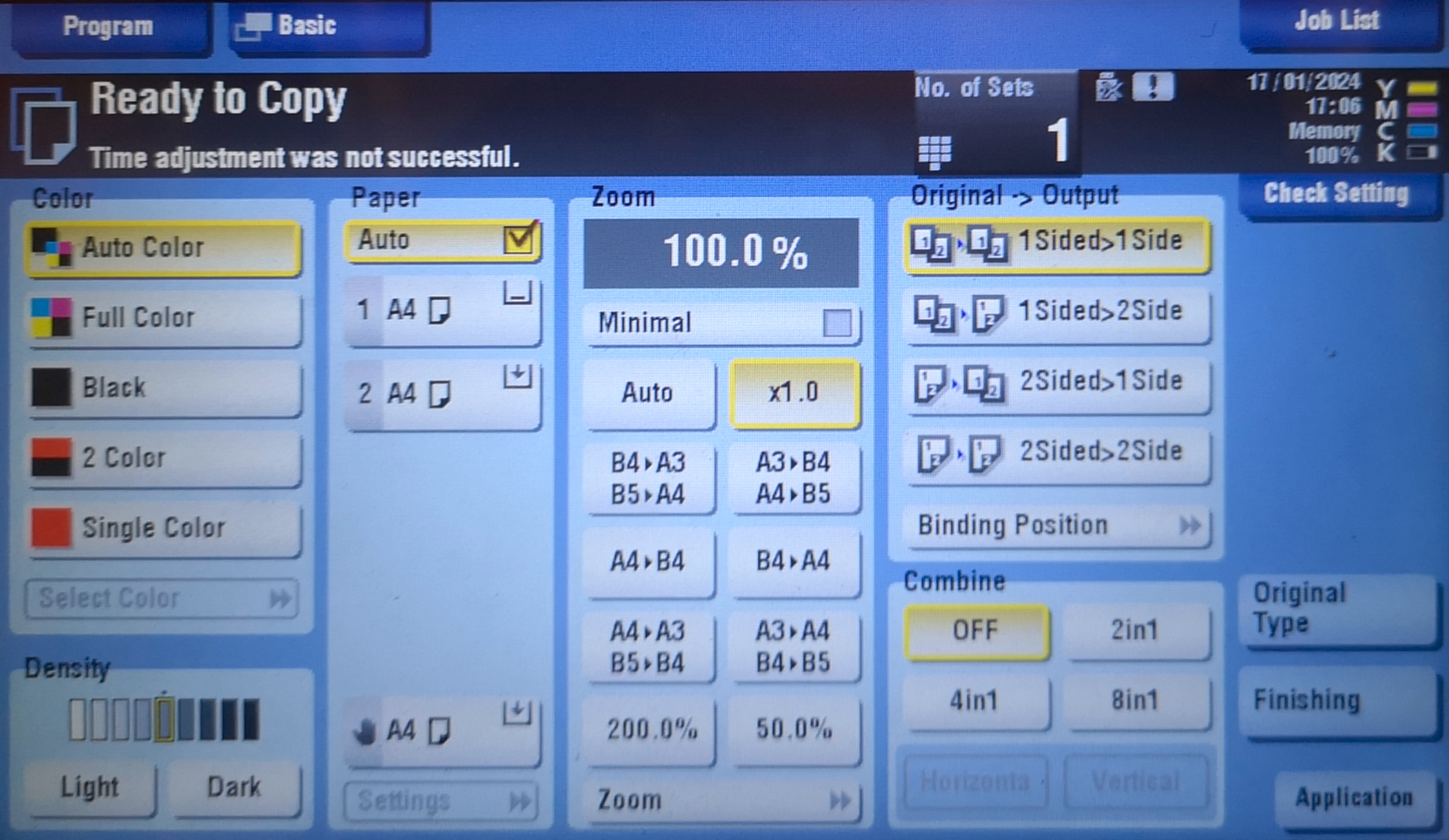
- Press the "Scan" button and select "Direct Input". To scan multiple pages at once, switch the "Separate Scan" button to the On position. Set any other parameters and click the "E-mail" option.
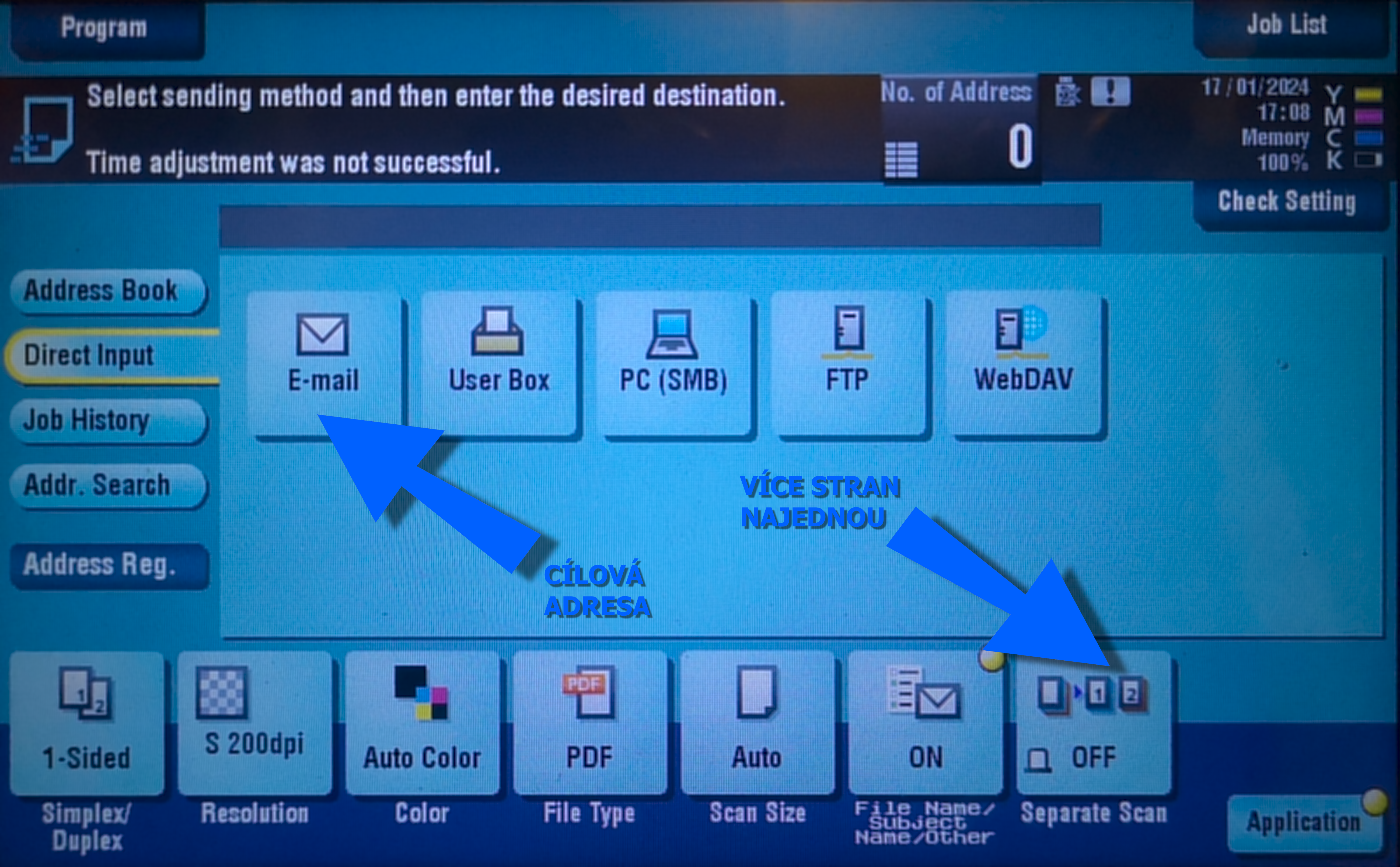
Enter the destination address from the keyboard. Enter the @ (call sign) with the shift key to the left of the Enter key
If you are scanning multiple pages, press "Finish" and "Scan" after the last page.
- Please note: The e-mail server supports attachments up to a maximum size of 30 MB. Printers do not check the file size and ignore any error message from the e-mail server.
- We can assume from experience that about 5 MB corresponds to 10 pages at 200x200 dpi, or 5 pages at 300x300 dpi
- Remember to reserve, a rejected e-mail with an attachment over 30 MB cannot be resent and the scanned document is not stored anywhere.